June 06, 2017
Are You Taking the Right Approach to Backup and Recovery? — Part 1
Knowing the key differences between this core IT function and disaster recovery will help you easily access your data, whatever the drivers are.

Are you still using tape to store your organization’s critical data? Are those tapes sent offsite daily? How long does it take to restore data if it is deleted, corrupted or destroyed? How will it impact your business?
Backup and recovery are at the cornerstone of any IT shop. Above all else – if you can’t recover data, than what’s the point? Backup is no longer just used to recover deleted files. Now, with the threat of ransomware, organizations are taking a second look at their strategy. About 40 percent of small- to medium-size businesses will have their networked accessed by a hacker, and more than 50 percent won’t even know.
Backup as a Ransomware Defense
A proper backup strategy has taken on new importance with the recent outbreak of numerous infections of ransomware. Ransomware is when your computer is infected with malware that encrypts all your data. The data can only be accessed after you’ve paid to gain access to your data again (and that’s only if the cybercriminals keep their word). The cost of retrieving your data can be anywhere from a few hundred dollars to hundreds of thousands of dollars.
Ransomware can be devastating to an organization, since the data, in most cases, is its livelihood. The only method to successfully recover from an incident is to pull data from backups before the infection occurred. The timeframe can vary from a few hours to days or even weeks. Regularly backing up your data off-premises will prevent ransomware from stealing your data.
Addressing Points of Failure
A successful backup strategy is very complex, with many potential points of failure. One of those points of failure is getting data offsite consistently and quickly. Typically, this is done by storing tapes somewhere else, which could anywhere from a dedicated storage facility to a shelf at an employee’s home. The dedicated offsite option is expensive and requires time to organize and arrange tapes as they rotate offsite. It also takes longer to retrieve tapes and can be very expensive. Having data stored offsite elsewhere is inexpensive, but it is also insecure and doesn’t solve the problem of a quick retrieval.
Backup vs. Disaster Recovery
Do you know the difference between backup/restore and disaster recovery (DR)? Most people don’t separate their backup strategy from their DR, which makes sense since it is just protecting data, right? This couldn’t be further from the truth. Backup and restore is the ability to restore individual files, databases, websites, etc., usually when they are inadvertently deleted or a previous version is needed. These situations need relatively quick access to the backup media, depending on the age of the restore data. In some cases, the restore will use local media, such as disk or tape that is kept onsite. When the data that needs to be recovered is more than a couple weeks old, then the data is usually kept offsite at a storage facility or with a cloud provider.
Disaster recovery is just that, recovering from a disaster. A disaster doesn’t necessarily need to be a hurricane, tornado, flood or forest fire, but could be as simple as user error, a bad patch or a configuration error. In fact, most disasters can be attributed to user error. More specifically, a disaster is the loss of a critical business application that jeopardizes the business. Depending on the application, this could require the application to be running again within minutes to minimize disruption. There are many methods to build redundancy into applications for these scenarios, such as clustering, always-on, load balancing and site recovery.
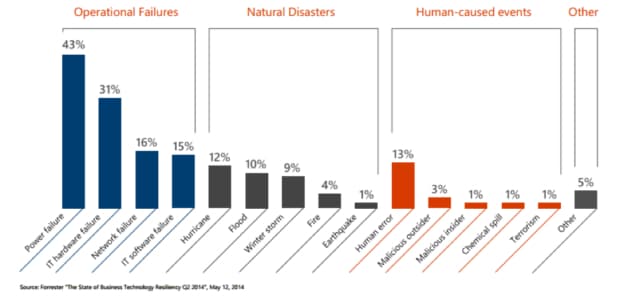
Table highlights the causes of IT “disasters.” Multiple responses were accepted, which accounts for the graph totals being greater than 100 percent.
There are vastly different approaches to backup and restore and to disaster recovery. Each should be a different strategy that is based on several factors, such as the type of application, how long it is unavailable and would more than one previous version of data be needed? Backup and recovery is for more historical and archiving purposes, allowing access to the information if needed over days, weeks, months and years. Disaster recovery is for quickly recovering an application or infrastructure to minimize downtime.
Having a strategy for each scenario will help minimize losing data from many different situations, and will also reduce downtime if disaster strikes.
In the next part of this series, we will explore the benefits of cloud backup over tape.
Learn more about how CDW can help with your backup and storage needs.

