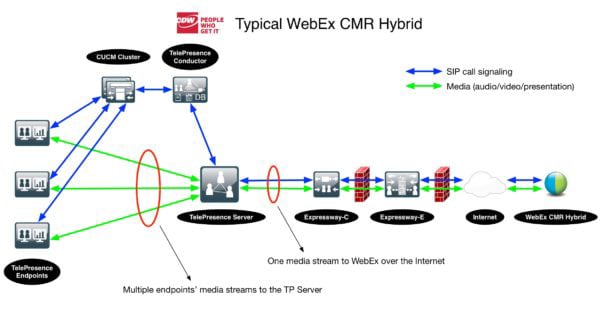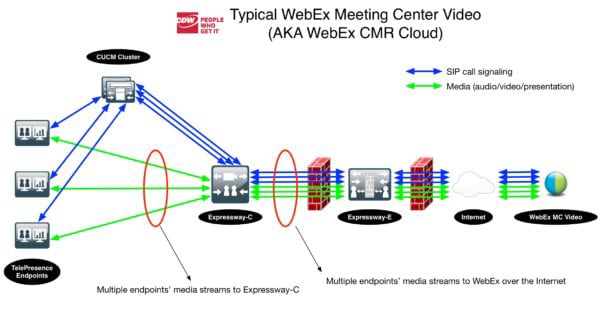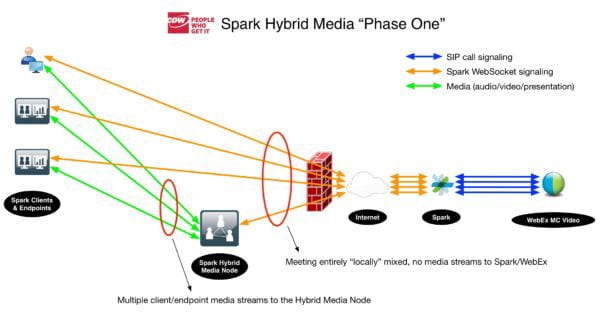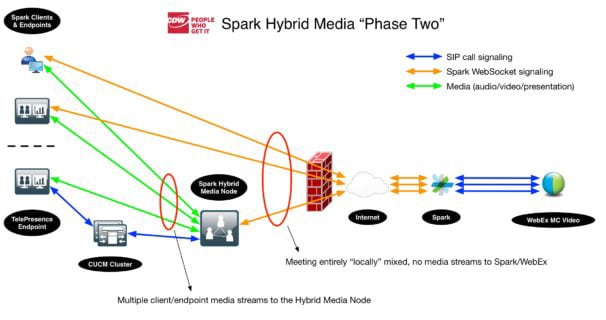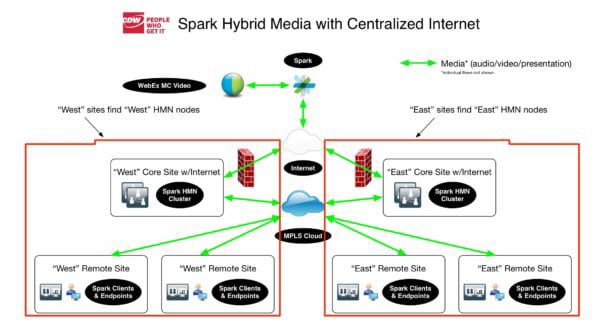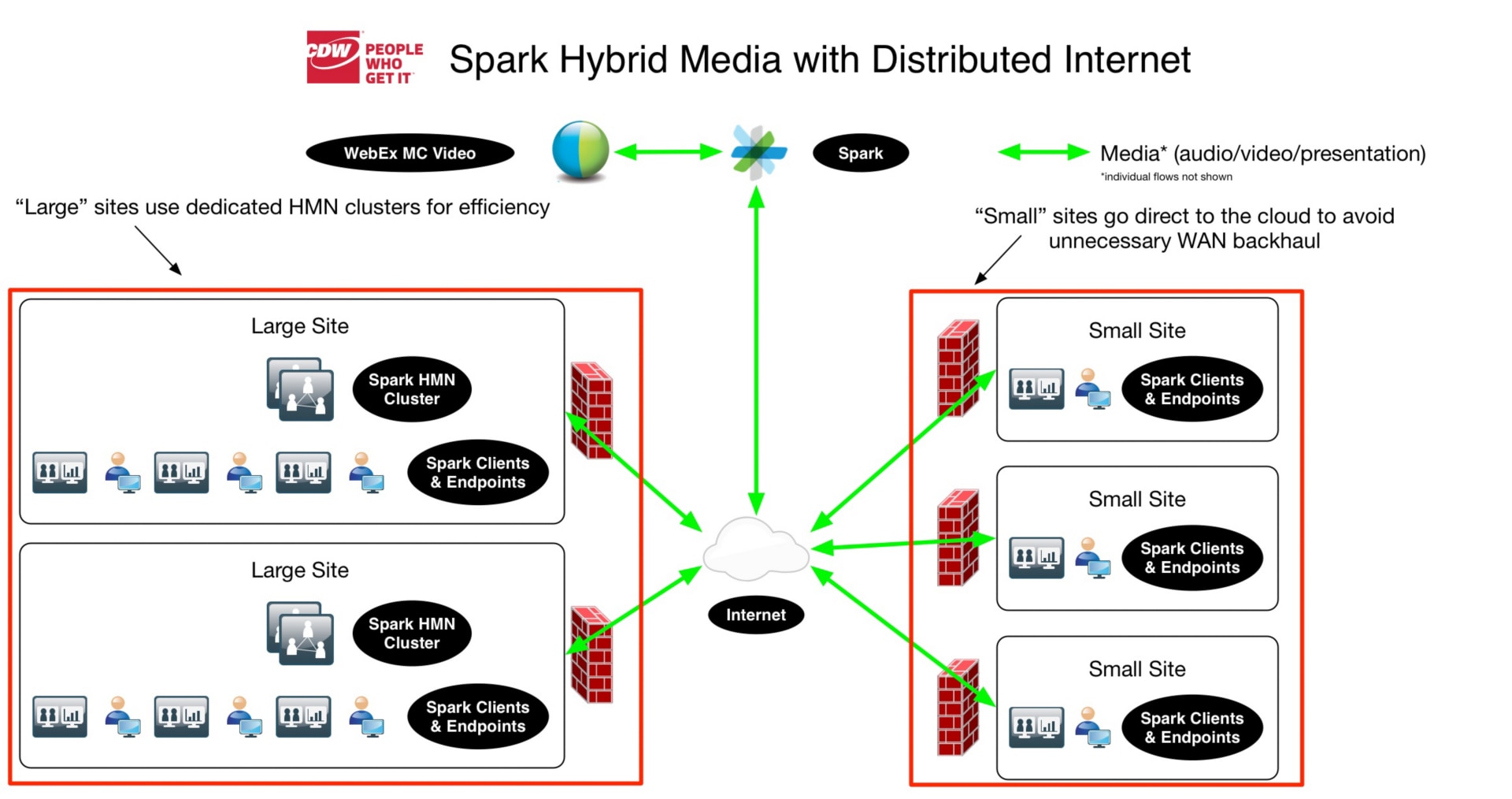January 05, 2018
Hold Better Meetings with Hybrid Cloud for Cisco WebEx and Cisco Spark
Make WebEx Meeting Center video conferencing even better for Cisco video endpoints with Cisco Spark Hybrid Media phase two features.

It was all the way back in 2009 that Cisco first began to integrate WebEx with TelePresence endpoints — hybrid cloud before hybrid cloud was the next big thing. At the time, it was called Cisco TelePresence WebEx One Touch, which begat WebEx One Touch 2.0, which then begat WebEx Enabled TelePresence, which then became part of Collaboration Meeting Room (CMR) Hybrid.
A key thread through all these iterations of the product, many of which were merely marketing rebrandings, was the need for an on-premises videoconferencing bridge that would accept all the TelePresence endpoint video from on-net endpoints and establish a cascade link to WebEx over the internet. Later, circa 2015, came the introduction of a new, separate solution called Collaboration Meeting Room Cloud, which offered similar functionality to CMR Hybrid, without the need for the on-premises bridge entirely, at the cost of requiring all the on-premises endpoints to independently send their video to WebEx over the internet, rather than meeting at the on-premises bridge.
Click the image to view the diagram of a typical WebEx CMR hybrid call, including infrastructure. Note how video endpoints meet on the on-premises bridge (a Cisco TelePresence Server, in this case), which then establishes just one cascade link to the cloud. This is a very efficient and bandwidth-conserving solution.
Click the image to view a call-flow diagram of a typical WebEx CMR Cloud (WebEx Meeting Center Video Conferencing) call, including infrastructure. Note how each video endpoint establishes an independent connection to the cloud. This is a much less efficient and more bandwidth-hungry solution.
The introduction of CMR Cloud, which itself has been rebranded WebEx Meeting Center video conferencing, saw the addition of new and welcome features, such as individual participant list entries for each video endpoint that joined. These features were much easier to implement in the cloud, where Cisco could tightly integrate their WebEx platform to Cisco TelePresence Servers (racks and racks of Cisco TelePresence MSE-8000 chassis with MSE-8710 blades) without needing to work within the restricting confines of traditional SIP-based call signaling and media flows, much less be concerned about exchanging information through enterprise firewalls over the internet. Unfortunately, Cisco’s product development efforts largely moved to the new WebEx CMR Cloud product, and CMR Hybrid largely stagnated without a roadmap to even catch up and establish feature parity.
Enough History, Let’s Look Forward
Fast forward to today with Cisco on the verge of reviving the concepts of WebEx CMR Hybrid in a new form, as part of their larger efforts to weld features of Cisco WebEx Meeting Center into Cisco Spark. Rewinding just a bit, Cisco released Cisco Spark Hybrid Media features in 2016, which allowed Cisco’s customers to effectively put a small piece of the cloud (hybrid cloud – it’s real) in their own data centers in a fashion very similar to WebEx CMR Hybrid. Cisco Spark soft clients and Cisco Spark Room Devices send their meeting audio/video/presentation media to an on-premises but cloud-managed and -controlled Cisco Spark Hybrid Media Node (HMN), which mixes these media locally and establishes connections to the cloud as needed to send streams to other external meeting participants.
With Cisco Spark Hybrid Media, Cisco Spark clients and Cisco Spark Room Devices find the closest Cisco Spark Hybrid Media Node to concentrate their meeting audio/video/presentation media. The node mixes the media locally and, if necessary, establishes connections to the cloud as needed to send streams to other external meeting participants. Phase one only supported Cisco Spark Meetings. Click the image to view a larger version.
The first phase of Cisco Spark Hybrid Media features only supported Cisco Spark Meetings, but with the announcement of general availability of phase two features, Cisco is increasing the capabilities and value of Cisco Spark Hybrid Media greatly: The Cisco Spark Hybrid Media Node will now be able to perform the same concentration and local mixing for Cisco WebEx Meeting Center video conferencing features for Spark Clients, Spark Room Devices and, critically, on-premises video endpoints. Thus, the original capabilities of the Cisco WebEx CMR Hybrid solution are now once again center stage, in the guise of a new and refreshed platform that is firmly wedded to the continued evolution of Cisco WebEx and Cisco Spark.
With Cisco Spark Hybrid Media phase two features, the Hybrid Media Node can now locally mix audio/video/presentation media for Cisco WebEx Meeting Center video conferencing (CMR Cloud) meetings. On-premises video endpoints registered to Cisco Unified Communications Manager or Expressway can join the party too. Click the image to view a larger version.
As you can see in the above diagram, Cisco Spark Hybrid Media phase two, in concert with Cisco WebEx Meeting Center video conferencing (CMR Cloud), completely replaces CMR Hybrid. The extension of Cisco Spark Hybrid Media capabilities to support Cisco WebEx Meeting Center video conferencing now opens doors to the vast installed base of Cisco Unified Communications Manager (CUCM) and Cisco Expressway customers with on-premises video endpoints. Any current CMR Hybrid customer should consider adding Cisco Spark Hybrid Media Service to their deployment, and, in many cases, existing hardware investments (e.g. Cisco Multiparty Media 410v and 410vB appliances) can even be repurposed.
Cisco also offers technology migration programs for older, end-of-life Cisco MCU and TelePresence server appliances that may still be used for CMR Hybrid. Furthermore, upgrading to a Cisco Spark Hybrid Media-powered WebEx Meeting Center video conferencing experience has the ancillary benefit of allowing the vast installed base of CUCM/Expressway customers to take advantage of new meeting scheduling capabilities such as those offered by Cisco WebEx Personal Rooms and the Cisco WebEx/Spark Hybrid Calendar Service — an excellent end-user usability upgrade.
If I’ve Never Had Cisco WebEx and CMR Hybrid, Only Cisco WebEx and CMR Cloud, Should I Care?
Even Cisco WebEx Meeting Center Video Conferencing (WebEx CMR Cloud) customers should strongly consider adding Cisco Spark Hybrid Media to their deployments for the additional local mixing and bandwidth efficiencies gained. The increased quality offered by the lower latency, the possibility of better video resolution (1080p as opposed to 720p) and the capability of providing Quality of Service (QoS) protection to on-net audio/video/presentation media all add to the Cisco WebEx Meeting Center Video Conferencing experience. Furthermore, enhancements to Cisco WebEx Meeting Center Video Conferencing introduced in Cisco WebEx release 32.9, such as multistreaming of video from Cisco WebEx to Cisco Spark soft clients and Cisco Spark Room Devices, make the bandwidth efficiencies even more attractive.
I’m Listening, Now Talk Technical to Me
From a technical perspective, the Cisco Spark Hybrid Media Node is automatically engaged for all Cisco Spark soft clients (i.e. Windows, Mac, iOS, Android and web browsers) and Cisco Spark Room Devices. These clients automatically receive a list of nodes attached to their parent Spark organization and perform connectivity tests to automatically choose the closest node with available capacity. While this automatic selection is convenient and flexible, the lack of defined Call Admission Control (CAC) features can introduce some QoS challenges to the network; careful QoS assessment, design and implementation is a must to guarantee a good experience. In the future, Cisco plans to continue to enhance the solution to mitigate CAC and quality of service issues with dynamic bandwidth management features already supported by Cisco video endpoints.
Cisco video endpoints registered on-premises to CUCM/Expressway can have their calls routed into the closest appropriate Cisco Spark Hybrid Media Node via a SIP trunk integration. CUCM and Expressway offer a much better Call Admission Control model, making QoS design easier, but careful assessment, design and implementation is still required. It is important to note that the Cisco Spark Hybrid Media Node is only engaged for outbound calls (as opposed to callbacks from WebEx), thus making Cisco TelePresence One Button to Push (OBTP) an excellent solution to ensure calls flow properly into Cisco Spark Hybrid Media Nodes.
From a capacity perspective, the desired video resolution, underlying server hardware (e.g. a Cisco CMS-1000 appliance vs. a Cisco MM410v appliance) as well as call control (i.e. Cisco Spark-registered vs. CUCM-registered) all make a difference. The latest numbers are available from Cisco’s documentation, but all platforms support at least 50+ simultaneous calls/participants. In all cases, participants will connect to meetings, automatically overflow to other Cisco Spark Hybrid Media Nodes, and if necessary, directly to the cloud.
In all cases, when a Cisco Spark Hybrid Media Node is handling conference media, it will establish up to six connections (in the initial release), per conference, to send locally mixed media to cloud participants, and vice versa. Video mixed locally may be up to HD 1080p, depending on configuration, while streams to/from the cloud will be up to HD 720p. At present, content channel frame rates are still limited to 5 fps, though 1080p content is now possible. In the event there are more than six local or cloud participants, the most recent active speakers will be sent with new active speaker media swapped in as needed. Cisco Spark Hybrid Media Node placement thus becomes a key consideration: with the nodes mixing both local endpoints and connections to the cloud, optimal placement involves consideration of WAN connectivity and internet access.
In a network with centralized internet access, deploy Cisco Spark Hybrid Media Nodes close to internet access to avoid WAN looping. Click the image to view a larger version.
In a deployment with highly centralized internet access (i.e. many enterprise networks), Cisco Spark Hybrid Media nodes should be located close to the internet access points for greatest efficiency, as this avoids WAN looping (see figure above).
In a network with highly distributed internet access, deploy Cisco Spark Hybrid Media Nodes close to large quantities of endpoints. Click the image to view a larger version.
In a deployment with highly distributed internet access, Cisco Spark Hybrid Media Nodes should be set up in locations with large numbers of video endpoints, and care should be taken to prevent these nodes from being reached over the WAN to avoid unnecessary WAN traffic (see figure above).
Unfortunately, at this time Cisco WebEx application clients, Microsoft Skype for Business clients and H323 endpoints cannot benefit from a Cisco Spark Hybrid Media Node deployment, but hope springs eternal for the future roadmap of this solution.
In summation, the new features of phase two of Cisco Spark Hybrid Media bring a lot to the table for Cisco WebEx/Spark customers, especially those that may have used Cisco WebEx CMR Hybrid in the past. This is a great solution to ring in the new year, and any Cisco WebEx/Spark customer should consider spinning it up as soon as possible.