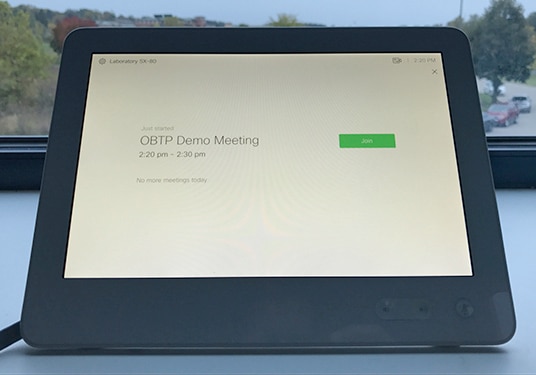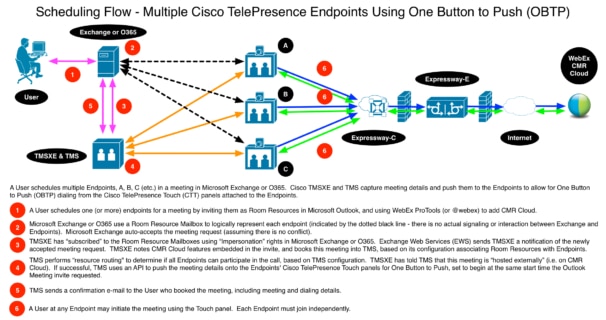October 17, 2017
Cisco TelePresence "One Button to Push" — Make Your Own Demo
Even if you lack the right infrastructure setup, this emulator can help you experience Cisco’s OBTP feature before you buy it.

One Button to Push on a Cisco Touch 10, showing a meeting ready to join.
As mentioned, the user must schedule the meeting, usually via Microsoft Outlook, and invite their conference rooms. On the back end, Cisco TelePresence Management Suite (TMS) is managing the devices, and Cisco TelePresence Management Suite Extensions for Microsoft Exchange (TMSXE) has subscribed to the calendars of the conference rooms in Microsoft Exchange or O365. When TMSXE sees a meeting request, it instructs TMS to create a new videoconference or set up a connection to Cisco WebEx (if the meeting invite includes WebEx). TMS in turn books the conference and pushes meeting data to the endpoints, which display it and offer OBTP as the meeting time rolls around. (There is an option to allow devices to join up to five minutes early.)
Click the image above to view the One Button to Push scheduling flow. It’s a bit much for just a simple demo.
And therein lies the problem — for a good demo of OBTP, you must have the following:
- Multiple video endpoints
- Cisco TMS installed and all the attendant setup
- Cisco TMSXE installed and all the attendant configuration linking endpoints to MS Exchange/O365
- Microsoft Exchange or O365 and all the attendant setup and configuration, including (conference) room resource objects, service accounts, permissions, calendar processing configuration, etc.
While the above infrastructure items and their attendant configuration are of course key for a production deployment, it’s a tall order just for a simple demo. It’s a significant commitment of both resources and time just to get a “big green button” to appear.
Thankfully, there’s an easy and convenient solution to this issue: If all you’re after is a simple demo, you can short-circuit the entire process by emulating the “push” from Cisco TMS to the endpoint in question. With a little reverse engineering, a bit of HTML and a dash of JavaScript, I’m proud to present a Cisco OBTP emulator in a web page.
In this video, you’ll see an OBTP emulator in action.
As shown in the video, you just open the HTML page locally in your browser, and with knowledge of the IP and credentials of your video device, you too can simply and easily do an OBTP demo without any extensive infrastructure setup, or playing with Exchange/O365, etc.
The HTML file can be found here: https://github.com/acaeti/OBTP-emulator