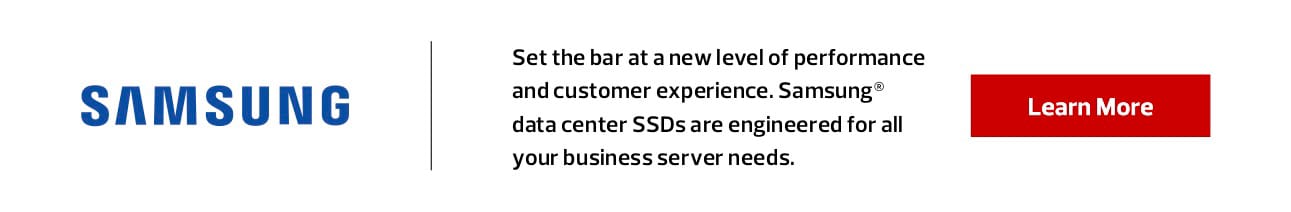May 19, 2020
Improve Your Remote Work Capabilities with Solid-State Storage Drives
Advantages in performance, security and durability make SSDs a smart choice.

Find data storage products that fit your business’s needs at CDW.com/storage.
Fortunately, there’s a simple — and relatively inexpensive — fix. Solid-state drives (SSDs) can not only provide drastic improvements to performance, but also offer a boost to security and durability.
Improved Performance for Demanding Applications
Consider the performance capabilities of a product such as the Samsung 970 PRO SSD. The 970 PRO combines a next-generation PCIe Gen 3×4 NVMe interface with the latest V-NAND technology and a newly enhanced Phoenix controller. These specifications help the SSD achieve read speeds of up to 3,500 megabits per second and write speeds of up to 2,700Mbps. That’s approximately 30 percent faster than the previous generation of SSDs.
What does that mean for application performance and business value? For starters, it delivers a noticeable difference in the user experience for applications such as videoconferencing — reducing or eliminating problems like lag time, pixelation and tinny audio quality.
By improving the performance of end-user devices, SSDs can also help workers recapture productive time in a thousand little ways that really add up. When employees are toggling among a dozen different windows and applications on their laptops, for instance, a high-performance SSD will prevent the “pinwheeling” effect that aggravates users and slows down their work. Machines with SSDs will also boot up nearly instantaneously, compared with the 40 to 45 seconds it can take to start up a computer with a hard-disk drive.
A second here and 40 seconds there might not sound like much. But multiplied across the entire life of a device and all an organization’s employees, that additional productive time becomes significant.
Enhanced Security for Data in Storage
Many SSDs are equipped with full-drive encryption, preventing unauthorized access by anyone who doesn’t have the password to a drive. This contrasts with hard-disk drives, which have at times put organizations’ sensitive data at risk — even after disposal, in some cases, when organizations have failed to properly destroy old drives. With so many knowledge workers traveling for business and working remotely, it’s incredibly important that storage drives be protected from a breach even if they fall into the wrong hands. Encrypted SSDs provide this protection.
Some drives even provide additional security features. For example, Samsung’s T7 Touch external SSD features biometric authentication, with a built-in fingerprint reader. This feature secures files even for workers using laptops that don’t have a fingerprint scanner.
Greater Durability Under Difficult Conditions
Hard-disk drives have many small, moving parts — including magnetic heads, spindles and spinning platters. These parts wear down over time, increasing the risk of failure. HDDs are also more susceptible to damage if the device is dropped. By contrast, SSDs lack moving parts, resulting in drives that run cooler and are more durable. In fact, some SSDs have shown resistance to drops from heights of over 6 feet — more than enough forgiveness to accommodate the routine jostling a laptop is likely to take in a traveling user’s carry-on bag.
Taken together, the performance, security and durability benefits of SSDs provide a significant return on investment — all for a very manageable upfront cost.