December 21, 2020
A Look at HPE Primera’s Virtual Domains for Secure Multitenancy
Learn more about some of the amazing features that can be unlocked inside HPE’s intelligent storage option.

Wouldn’t it be great if your organization could phase out dozens of physical primary storage arrays, while retaining the same functionality of those arrays? Can you imagine if you could reduce your physical storage array count to one ― one physical array to “care and feed,” but at the same time have dozens or as many as 1,024 different primary storage arrays to use as needed? With all the same functionality and benefits?
Discover how CDW can help you meet all of your storage needs.
You’re in luck, because HPE’s Primera has a built-in feature supporting secure multitenancy (SMT) which HPE calls Primera virtual domains.
Secure Multitenancy and Multicloud
SMT is a fact of life for almost every IT shop now that cloud and multicloud are used by most organizations. The concept is not new or novel, but the application of SMT is very powerful if you understand its security aspects and the fact that SMT is just a bland way of saying very interesting things like “VMware” or “AWS” or “Google Drive” and so on.
Sharing is caring, and sharing costly resources is very good for you, the IT director, if you can share without compromising anything. Here is one very good way to share something valuable ― your storage area network (SAN) ― so that its expensive price tag now becomes worth much more than you paid for it.
Some storage arrays have a unique feature built in regarding SMT ― NetApp calls it SVM’s (storage virtual machines). With HPE Primera, the SMT feature is called virtual domains. Primera has some amazing SMT features that differentiate it from every other storage product. I hold it in such high regard because its predecessor 3PAR was purpose-built for this function.
Primera: Storage as a Service
Primera is built from the ground up to be a service-provider SAN ― it has everything you could want or ask for to provide SAN as a service, either within your organization or as an actual cloud company. If you have dreamed of providing storage as a service, Primera is your first choice as a platform. Here is why:
- 100 percent availability guarantee from HPE
- Opt-in self-healing from HPE’s InfoSight AI platform
- ASICs/CPU in a fully meshed controller/multicontroller architecture
- All-inclusive licensing
- QoS that is as granular as you can hope for ― called “Priority Optimization”
Primera’s Priority Optimization
Let’s take a closer look at Primera’s Priority Optimization. This is the feature that really delivers your money’s worth. The struggle with any SMT, even VMware, is the aptly named “noisy neighbor” problem. If you have ever admin’d VMware, you will know that you need to account for that very demanding VM with added resources in memory, as well as compute and storage. This can get very complicated if the environment is dynamic or large.
But even if your shop does not change or is not that large, you still need to know about this aspect of SMT. It’s where all the action is when it comes to SAN and you the IT admin or IT VP. This is where you can take the next steps to charge back/show back, or make IT a profit center to get more budget, more resources and more interest from inside your organization.
HPE Primera’s Priority Optimization is admin’d from the HPE StoreServ Management Console (SSMC) ― the central management application that sits atop all of your 3PAR or Primera SAN arrays. You simply log in and, from the dashboard click, on Priority Optimization in the menu of drop downs. Just select the virtual domain you want to work on. This requires that you will have created at least one virtual domain or have some virtual volumes. For the purposes of this post, I want to focus in on virtual domains as the topic is SMT.
Once you select the array and then the domain by name, you have some easy, very powerful options to simply set ― exactly what the feature is called ― Priority Optimization. This tool then does exactly what it says it does.
Administering Your Virtual Domains
Below is a screen shot for the curious. This feature lets you easily control and set three levels of performance for an entire domain. In Primera, you can create and easily admin 1,024 virtual domains on any HPE Primera ― sizing for that in the hardware, of course, but ― that’s a lot!
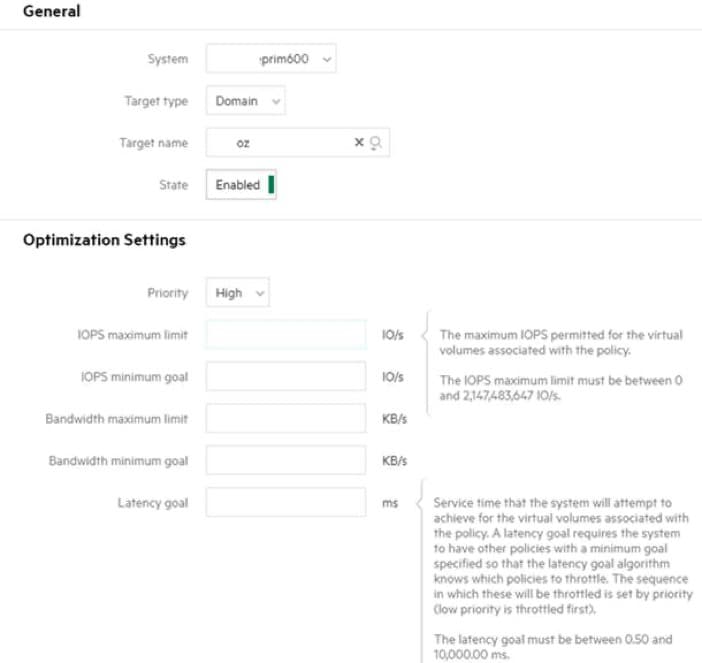
What if you allocate a level of performance to a single virtual domain that sometimes needs more speed? HPE accounts for this by letting any virtual domain use resources as needed based on some algorithmic magic that, over time, the array admin will notice. And at that point, it might be time to increase that virtual domain’s resources in the physical world of SSDs and controller resources.
If those are limited, then the Primera array is easily upgraded, with data in place in some specific aspects, and CDW’s HPE-specific SAs and engineers can help you with sizing, upgrades, deployment, migration (if needed) and whatever else that’s needed. It’s worth noting that HPE Primera integrates snapshots with a number of backup technologies — and CDW can help you there, too. (Primera itself can be customer installed in less than 30 minutes.)
And with autonomic groups in Primera, the administration of that many virtual domains is easy and saves time. The admin has complete control over each domain, including setting role-based access control to each virtual domain user, both at the GUI and the command line (which you never really need as a user, but it’s there if you need it).
The Benefits of Primera’s Secure Multitenancy
Speaking of role-based access control, there are four basics roles if you are a virtual domain user ― none of which allow for the escalation of rights. So, it’s all very secure. This brings us back to SMT. If you buy Primera, you can now get rid of up to 1,024 different physical storage arrays and just have one Primera that only needs one support contract, one eventual maintenance agreement and one physical location (or two if you like replication, which is totally supported and popular with customers).
Now you have one array instead of a dozen, but you have the total functionality of as many as 1,024 physical arrays. As I said, the sharing of costly resources is caring. You are saving big money in the exact same way VMware saves you from buying a thousand physical servers. And if you purchase the Federal Information Processing Standards (FIPS) encrypted SSDs, you have PCI compliance possibilities (other steps may be required, of course, and CDW can help you with PCI compliancy at the SAN level).
A New Paradigm in Storage Service
You can take advantage of SMT to save money, time and improve service. You can make your IT shop a profit center by offering a SAN to virtually any department or customer, or up to 1,024 virtual domains, and CDW can help you size and plan the new Primera to support that goal. With Primera virtual domains, Priority Optimization and your new Primera from HPE, you will be on your way to establishing a new paradigm for your IT department and for your organization. Reach out to me for a demo here at CDW in our CDW Technology Experience Center, where we have Primera and most other HPE technologies ready to demo and evaluate free of charge.
